Background for Reports and Other Printable Documents
The Anthology Student database is a Microsoft SQL Server database. SQL Server is also installed with SQL Server Reporting Services (SSRS). SSRS is a server based software system that Anthology Student uses for predefined:
-
Reports available from the Reports tile
-
Printable documents (such as financial aid award letters)
Printable documents can be selected and then printed from the appropriate pages in the product. For example, you can select and print an award letter for financial aid.
SSRS can also be used to design, generate, and manage:
-
Custom reports that you can display in Anthology Student
-
Custom printable documents in Anthology Student (such as custom financial aid award letters for each campus)
The implementation of SSRS along with the method used to create reports can vary by institution. For that reason, this document only covers information specific to Anthology Student. To create new custom reports in SSRS or migrate custom Crystal Reports to custom SSRS is the responsibility of the client. For support, please contact Anthology Inc. Professional Services in this endeavour as needed.
-
 Review the training (Anthology Academy registration and login required):
Review the training (Anthology Academy registration and login required): - Creating Custom Reports (9 min.)
- Campus Specific Reports (10 min.)
- 2021 SSRS Reporting-Creating, Deploying and Customizing SSRS Reports (PDF)
Prerequisites
Before you can use or create reports and other printable documents, you must have used the Installation Manager to configure the SQL Server Reporting Services (SSRS) report server.
For information about using the Installation Manager, see the online help for the Installation Manager.
Overview of the Folder Structure in the Anthology Student Directory
If you are using the Reporting Services web portal, it displays these folders in the directory for Anthology Student.

Relationship of the Folder Structure and the Reports in Anthology Student
The folders for the modules in the Anthology Student directory in the Reporting Services web portal correspond to the modules in the tree from the Reports tile in the interface.
The folders contain the:
-
Predefined reports displayed for each module in the tree from the Reports tile
-
Printable documents that you access in other locations in the interface
The example shows the folders for the modules in the Anthology Student directory and the modules in the tree from the Reports tile.
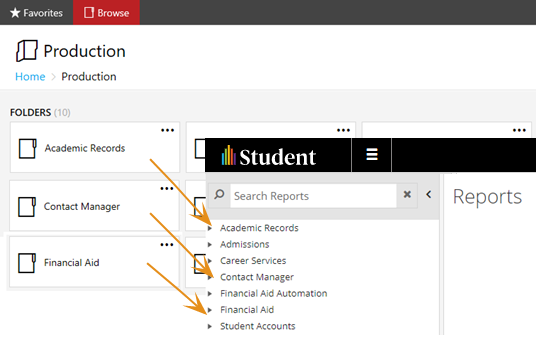
Using SSRS and Microsoft Report Builder in Anthology Cloud
You can use the Microsoft Report Builder application in Anthology Cloud to author custom reports using SQL Server Reporting Services (SSRS).
If you are a:
- Anthology Cloud 1.x and CampusNet Enterprise customer, contact your Customer Enablement Manager for assistance
-
CampusNet Express customer, you cannot author custom reports